build.works
EXECUTE
Execute the project efficiently by easily managing your workforce, providing them access to relevant information and fulfilling QA goals!
Target positions:
Purchasing Manager, Purchasing Specialist, Factory/Site Foreman, Warehouse Manager, etc.
Processes covered:
Purchasing Management, Inventory Management, Project Execution Task Management, Quality Assurance Management
EXECUTE package features
Work Task Management

Production and Site Labor Management and Evaluation
Review and manage worker efficiency with day-to-day reporting from the shop-floor. Use data to improve your labor planning and streamline your processes.
-
Validate the planned work tasks from projects and assign work tasks to suitable workers according to the deadlines from Schedules.
-
Keep a close eye on the staffing situation in work centers and make adjustments before it is too late and affects your processes.
-
Collect data related to execution efficiency and fine-tune your plant planning.
-
Divide and conquer! - Adjust planning views to only show the departments and units relevant to your current interest and work efficiently.
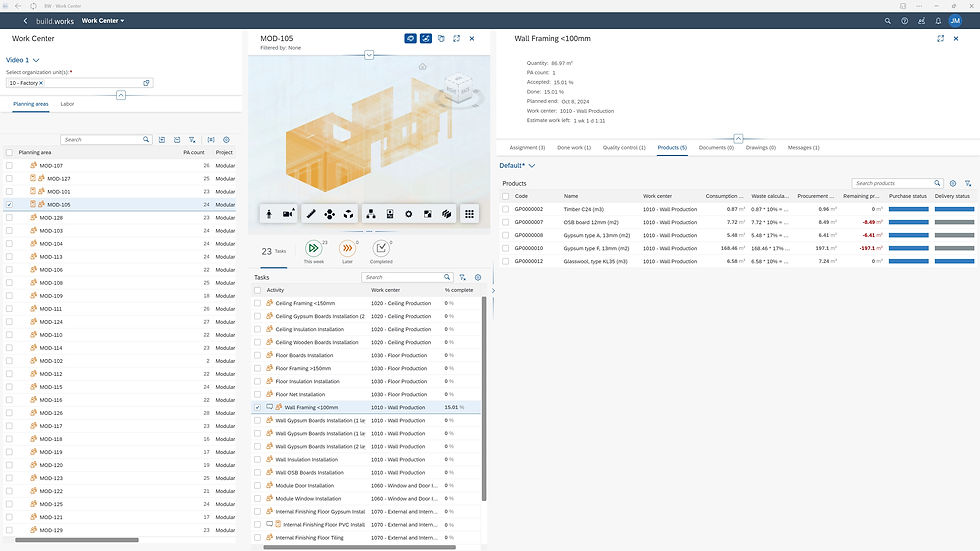
Manage Work Tasks, Drawings and Other Information
Create rules and automation to add all relevant documentation to work tasks - connect specific drawings, required products, installation manuals, etc. for easy access to your workers.
-
Add relevant information to all work tasks - shop-floor drawings, installation instructions, required materials, etc.
-
Keep contact with your workers and answer questions from shop floor through messaging functionality connected to each task.
-
Receive and accept completion notices from shop-floor and keep your project execution schedule up-to-date without extra effort!
Purchasing and Inventory Management
Project and Company Purchasing Management
Get a tight grip around project and company material requirements and easily compile Purchase Orders to predefined suppliers by putting the data created in previous steps into use.
-
Use dynamic calculation of product requirement quantities based on project requirements, stock levels and on-going purchase orders.
-
Generate Purchasing documents populated with predefined company and project data with just a few clicks.
-
Avoid costly errors by having direct end-to-end integration of your project information to your Purchasing process.
-
Manage your Purchasing documents in build.works or your ERP - two way integrations available through API to keep synchronized!

Warehouse Inventory and Stock Level Management
Work with specific project-based materials dynamically. Define your warehouse inventory and manage stock based goods efficiently.
-
Define and manage various company storage locations, their stock lists and allowed transfer routes.
-
Find the data you need quickly through the industry specific stock management and purchasing processes implemented to build.works.
-
Be in sync with your other business applications! - Possibility to use stock management functionalities in your ERP with an integration to build.works.
-
Create material picking lists for shop-floor workers and transfer stock between storage locations to keep your workers supplied with necessary resources at the right time.

Production and Quality Management

Quality Assurance Implementation and Control
Define the quality assurance points relevant to work tasks and apply them. Want a picture to make sure the job was done right? - Just add a Q/A point.
-
Create custom Quality Assurance points for different tasks - ask for picture, measurement check or completion checklists from the shop-floor.
-
Enforce a logical sequence of work by adding completion and acceptance requirements to dependent tasks.
-
Receive, accept/decline or respond to quality assurance reporting from shop-floor in real time and keep work flowing without stoppages!